Collaboration Platforms: Reviews of Team Communication and Project Management Tools
In today’s fast-paced and interconnected world, collaboration tools have become essential for teams to communicate, share ideas, and manage projects efficiently. With the rise of remote work and global teams, having the right collaboration platform can make all the difference in keeping projects on track and ensuring seamless communication. Whether you are working on a marketing campaign, software development, or content creation, a good collaboration platform can streamline communication, enhance productivity, and improve team synergy.
Here’s a review of some of the most popular team communication and project management tools that can help you stay organized and foster collaboration.
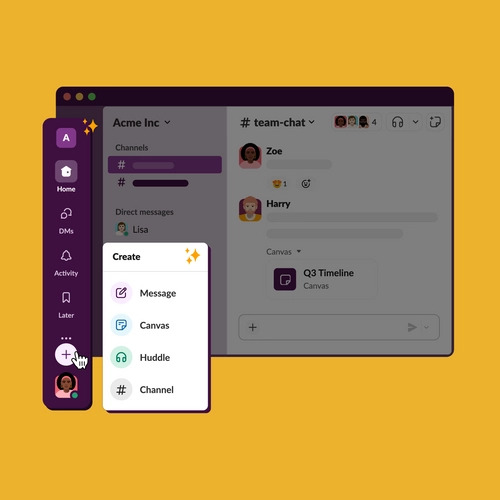
Slack: The King of Team Communication
Overview:
Slack is one of the most widely used team communication tools, offering real-time messaging, file sharing, and integration with hundreds of apps. It’s designed to help teams stay connected and organized, whether they’re working remotely or in the same office.
Key Features:
-
Channels: You can create channels for specific teams, projects, or topics to organize communication and avoid clutter.
-
Direct Messages (DMs): Slack allows for private conversations between team members.
-
File Sharing: Upload files directly to conversations and search them later with ease.
-
Integration: Slack integrates with a wide range of third-party tools like Google Drive, Trello, and Zoom, making it easy to bring all your workflow into one platform.
Pros:
-
Easy to use with a user-friendly interface.
-
Customizable notifications to keep you updated without overwhelming you.
-
Extensive integrations with other tools.
Cons:
-
Can get noisy with too many notifications and channels.
-
Limited features in the free version, such as message history and app integrations.
Best For:
Teams looking for a flexible and easy-to-use communication tool with an emphasis on real-time interaction.
Microsoft Teams: The All-in-One Productivity Hub
Overview:
Microsoft Teams is a comprehensive collaboration platform that combines chat, video calls, file sharing, and project management features. It's part of the Microsoft 365 suite, making it a great choice for teams already using Microsoft’s productivity tools.
Key Features:
-
Chats and Threads: Organize conversations with threaded chats for easy access to past discussions.
-
Video Conferencing: Built-in video calls allow teams to meet face-to-face, with screen sharing and meeting recording capabilities.
-
File Sharing and Collaboration: Teams integrates seamlessly with Microsoft Word, Excel, and PowerPoint, allowing you to co-author documents in real time.
-
Task Management: Integrate with Microsoft Planner to assign tasks, track deadlines, and manage to-do lists within Teams.
Pros:
-
Seamless integration with Microsoft 365 apps.
-
Advanced security and compliance features.
-
Built-in task and project management capabilities.
Cons:
-
The interface can be overwhelming for new users due to its abundance of features.
-
Requires a Microsoft 365 subscription for full functionality.
Best For:
Teams already using Microsoft Office or businesses that need a more comprehensive tool for both communication and project management.
Asana: Streamlining Project Management
Overview:
Asana is a task and project management tool that helps teams organize, track, and collaborate on work. It’s perfect for managing large projects with multiple deadlines and collaborators.
Key Features:
-
Project Dashboards: Track progress with visual boards, Gantt charts, or lists.
-
Task Management: Assign tasks to team members, set deadlines, and attach files for each task.
-
Automation: Automate repetitive tasks like assigning tasks or moving tasks to the next stage in a project.
-
Timeline: Visualize your project’s timeline to ensure everything is on track.
Pros:
-
Intuitive and easy to use with minimal setup.
-
Offers a variety of project views (list, board, calendar, timeline).
-
Integrates with a wide variety of tools like Slack, Google Drive, and Microsoft Teams.
Cons:
-
Limited functionality in the free version (e.g., no timelines or advanced reporting).
-
Can become cluttered with large projects and too many tasks.
Best For:
Teams that need a powerful tool for project tracking and task management, especially with complex workflows.
Trello: Visual Project Organization
Overview:
Trello is a visually-driven project management tool that uses boards, lists, and cards to organize tasks. It’s a flexible and simple tool that’s perfect for small to medium-sized teams looking for a straightforward way to track progress.
Key Features:
-
Boards and Cards: Organize tasks by creating boards for different projects, with cards for individual tasks.
-
Drag-and-Drop: Move cards around easily to indicate progress (e.g., to-do, doing, done).
-
Power-Ups: Customize your Trello board with integrations and automations like calendars, reporting, and file attachments.
-
Collaboration: Team members can add comments, attach files, and mark due dates on tasks.
Pros:
-
Simple and easy to use with an intuitive interface.
-
Flexible customization options.
-
Great for visual learners who need to see the progress of a project.
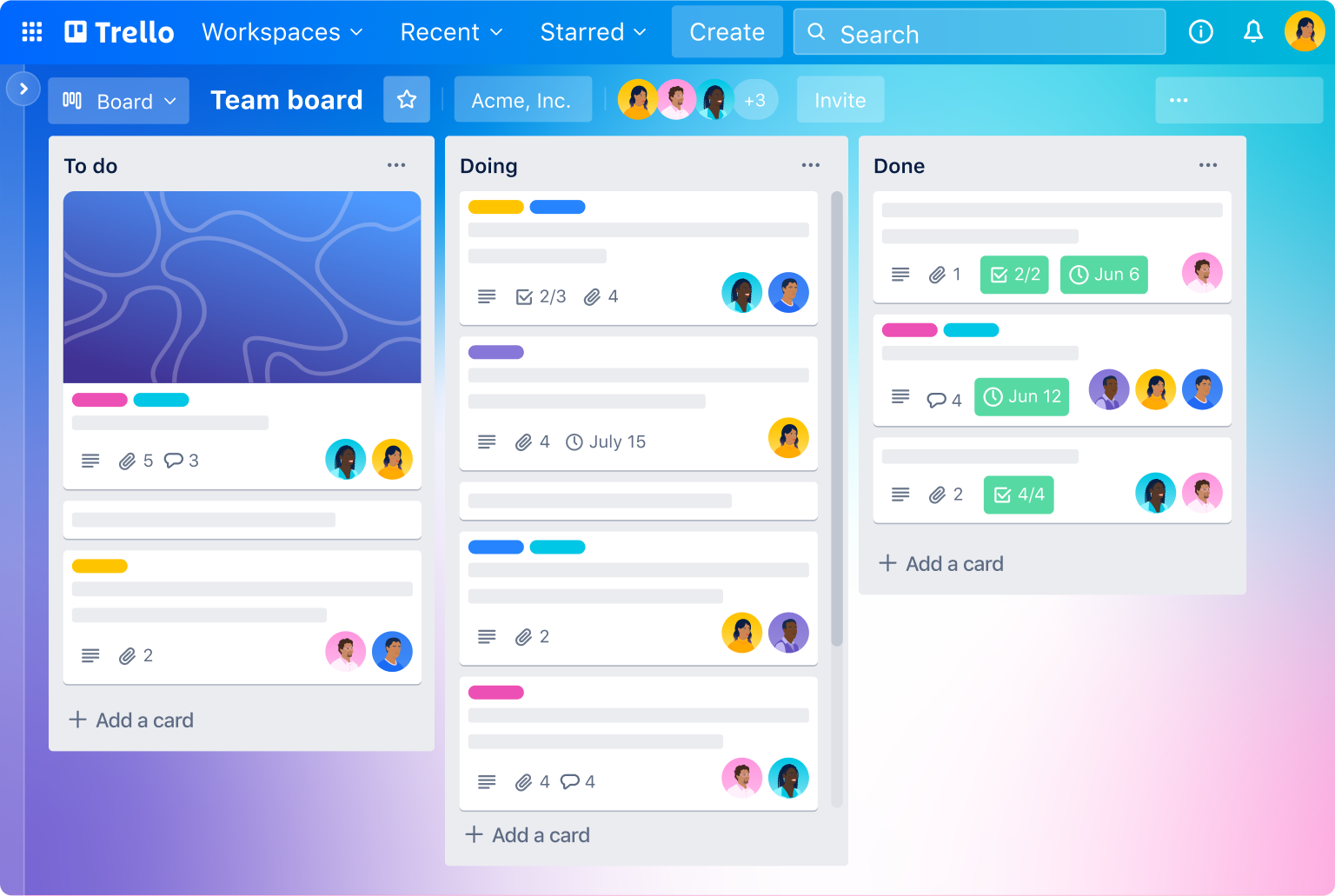
Cons:
-
Lacks some advanced features for complex project management (e.g., Gantt charts or detailed reporting).
-
Can be overwhelming with too many cards or boards.
Best For:
Small teams or individuals looking for a lightweight, visual project management tool with simple task tracking.
Monday.com: Work Operating System for Teams
Overview:
Monday.com is a highly customizable work operating system designed for teams of all sizes to plan, track, and collaborate on projects. It’s an all-in-one tool for project management, offering communication, task management, and even time tracking.
Key Features:
-
Customizable Workflows: Choose from a variety of templates or build a completely customized workflow tailored to your team’s needs.
-
Automations: Automate repetitive tasks, such as status updates or notifications, to save time.
-
Time Tracking: Track time spent on tasks, helping to keep projects within budget.
-
Collaboration: Team members can add comments, share files, and tag each other on tasks.
Pros:
-
Highly customizable with flexible features.
-
Easy-to-use interface with drag-and-drop functionality.
-
Offers a range of integrations with tools like Google Drive, Slack, and Zoom.
Cons:
-
Can be expensive for larger teams with advanced needs.
-
New users may need some time to get used to the platform’s full range of features.
Best For:
Larger teams or organizations looking for a highly flexible platform that covers communication, project management, and even time tracking.
Conclusion
Choosing the right collaboration platform depends largely on your team’s size, needs, and workflow. If communication is your primary focus, Slack or Microsoft Teams may be your best bet. For teams focused on project management and task tracking, Asana, Trello, or Monday.com offer powerful features to keep your work organized.
Ultimately, each tool has its strengths and weaknesses, so it's important to consider what features matter most for your team and workflow. Regardless of which platform you choose, investing in a collaboration tool can streamline processes, enhance productivity, and help your team work together more effectively.












